
Are you switching from an Android phone to an iPhone but worried about losing your valuable data? Don’t fret! We’ve got you covered with a comprehensive list of top apps to seamlessly transfer your data from one device to another. Whether it’s contacts, messages, photos, or apps, these apps will ensure a smooth transition to your new iOS device. Let’s dive in and explore your options:
1. MobileTrans App: The Fastest and Most Reliable Solution
MobileTrans App is your go-to choice for transferring data between different platforms. With its lightning-fast transfer speed and user-friendly interface, MobileTrans ensures a seamless transition without compromising on quality. Here’s what makes it stand out:
- Cross-Platform Transfer: Easily transfer data between iOS and Android devices with just a few clicks.
- QR Code Connectivity: No need for internet or cables; simply scan QR codes to connect your devices securely.
- Comprehensive Support: MobileTrans supports a wide range of devices and data types, including WhatsApp messages, photos, music, videos, and more.
- No Quality Loss: Rest assured that your data will be transferred without any loss in quality.
- User-Friendly Interface: With its intuitive design, MobileTrans makes the transfer process hassle-free for users of all levels.
While the trial version offers limited features, investing in the full version ensures access to all its capabilities. Additionally, if you prefer a desktop solution, MobileTrans – Phone Transfer offers even more features and stability for transferring data.
2. Move to iOS App: A Seamless Transfer Experience
Move to iOS App is a free tool provided by Apple to help Android users switch to iOS effortlessly. Here’s what you need to know:
- Direct Transfer: Transfer your contacts, messages, photos, videos, and more directly from your Android device to your new iPhone.
- Private Connection: Ensure data security by transferring content over a private Wi-Fi connection.
- No PC Required: Unlike other transfer methods, Move to iOS eliminates the need for a PC or Windows for data migration.
- Easy Setup: Simply connect your phones to the same Wi-Fi network and follow the on-screen instructions to initiate the transfer process.
While Move to iOS is free and easy to use, it may not offer as many features as third-party apps like MobileTrans.

3. SHAREit: Lightning-Fast Data Transfer
SHAREit is a popular choice for transferring data between devices, thanks to its high-speed transfer capabilities and user-friendly interface. Here’s what it offers:
- Lightning Transfer Speed: With speeds up to 200 times faster than Bluetooth, SHAREit ensures quick and efficient data transfer.
- Cross-Platform Compatibility: Share data between Android, iOS, Windows, and Mac devices effortlessly.
- Multiple Device Support: SHAREit allows you to share content with multiple devices simultaneously, making it ideal for group transfers.
- No Internet Required: Transfer data without the need for internet or cables, making it convenient for use anytime, anywhere.
While SHAREit offers fast and reliable data transfer, be mindful of potential ads and ensure that your device has sufficient storage space.
4. Xender: Easy and Efficient Data Sharing
Xender is another excellent choice for transferring data between Android and iOS devices. Here’s why it’s worth considering:
- Easy to Use: Xender’s intuitive interface makes it easy for users to share files with just a few taps.
- High-Speed Transfer: Enjoy transfer speeds of up to 40Mb/s, ensuring quick and efficient data migration.
- Wireless Connectivity: Transfer data without the need for wires, internet, or Bluetooth connections.
- Cross-Device Compatibility: Share files between smartphones, tablets, PCs, and Windows devices seamlessly.
While Xender offers convenient file sharing, keep in mind that excessive ads and occasional app restarts may affect the user experience.
5. Send Anywhere: Secure Peer-to-Peer File Sharing
Send Anywhere prioritizes privacy and security, making it an excellent choice for those concerned about data confidentiality. Here’s what it offers:
- Peer-to-Peer Networking: Share files directly between devices without relying on cloud storage, ensuring maximum privacy.
- No Registration Required: Transfer files without the need for login or registration, preserving user anonymity.
- Cross-Platform Compatibility: Share files between Android, iOS, PC, Mac, and other devices effortlessly.
- Large File Support: Send files of any size, making it ideal for sharing photos, videos, documents, and more.
While Send Anywhere offers robust security features, keep in mind that it may not support multiple file transfers simultaneously.
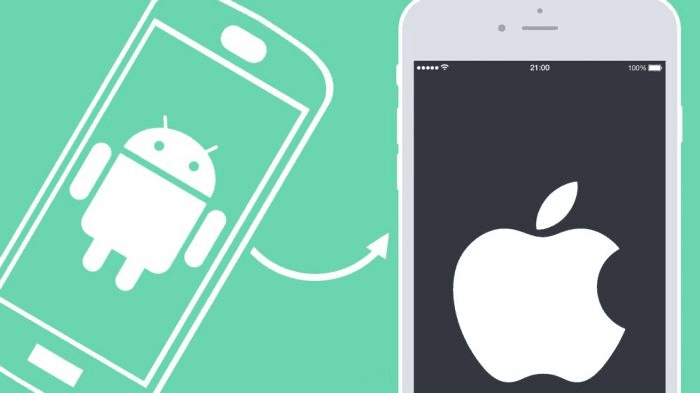
6. Copy My Data: Simple and Straightforward Data Transfer
Copy My Data offers a straightforward solution for transferring data between Android and iOS devices. Here’s what you need to know:
- Easy Setup: Follow a few simple steps to initiate the data transfer process without the need for a computer.
- No In-App Purchases: Enjoy hassle-free data transfer without any additional charges or in-app purchases.
- Supported Data Types: Transfer contacts, photos, calendar entries, and more from your Android device to your iPhone effortlessly.
- Strong Wi-Fi Connection: Ensure a stable Wi-Fi connection for fast and reliable data transfer between devices.
While Copy My Data offers a simple and free solution, be aware of potential ads and limited file selection options.
Conclusion:
Switching from Android to iPhone may seem daunting at first, but with the right tools, transferring your data can be a breeze. Whether you prefer the speed and reliability of MobileTrans or the simplicity of Move to iOS, there’s an app to suit your needs. Choose the one that best fits your requirements and embark on your journey to a new iOS experience without losing any of your valuable data!
