If youre looking for BlueStacks alternatives ? You’re in the right place! BlueStacks is one of the most popular and widley used app for running Android apps on your computer, but there are other options available too. These alternatives offers you the similar features and advantages just like Bluestacks, Whether you’re looking for a good gaming experience or gaming features , we’ve got you covered. Let’s explore some of the Best BlueStacks alternatives as below

Why Do You Need BlueStacks Alternatives?
While BlueStacks is popular, it has its strengths and weaknesses. It’s easy to use and doesn’t require registration, but the free version is full of ads and bloatware. Many users also report lag, crashes, and high resource usage. Alternatives like Nox Player, AMIDuOS, MEmu Emulator, LDPlayer, Genymotion, and Remix OS Player offer similar features without these drawbacks.
Nox Player
Nox Player is a Android emulator used to play mobile games on PC . It various input devices such as keyboards and gamepads, as well as features like script recording and the ability to run multiple instances simultaneously. NoxPlayer is designed to cater to gamers’ needs, offering a range of features specifically tailored to optimize your gaming pleasure. Noxplayer is Avaliable completely free of cost you can download for any version of your windows
| Pro | Cons |
| Screen recording and screenshots | High Ram usuage |
| Free | Bit lagging and Slow performance |
| Different shortcut keys | It doesn’t support Apple Pay and Google Pay |
| Multiple search tools |
Nox App Player System Requirements
- Operating System: Windows XP SP3/Windows Vista/Windows7/Windows & suuports all above versions
- Processor: Atleast Dual-core processor both Intel and AMD are okay
- Memory: 1.5GB RAM and above
- Storage : Atleast 1GB under the installation path, and 1.5GB available hard disk
- Official Website: bignox.com
AMIDuOS
AMIDuOS Andriod Emulator is another best place where you can download.To use the AmiduOS Android Emulator, ensure that your hardware virtualization technology is enabled in the BIOS.AmiduOS stands out as a newcomer that has quickly gained a substantial user following. Currently boasting a rating of 7.8/10 on Filehorse,
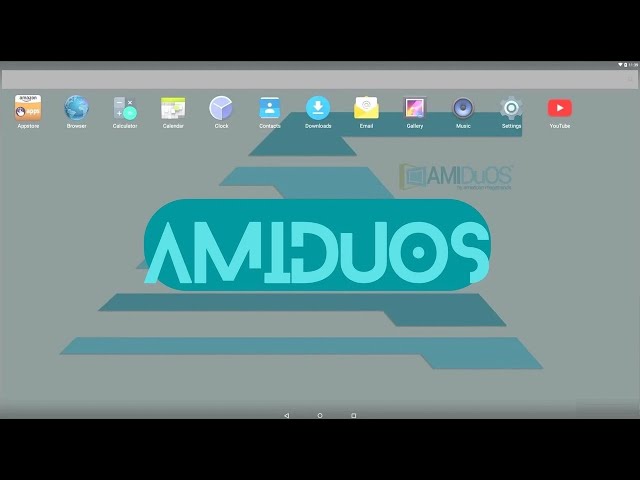
| Pros | Cons |
| Pinning Apps to Windows Menu | Price: Not free $15 for a lifetime license |
| Ok Google Integration | Emulator may consume significant system resources in the background |
| Immersive User Interface | Performance may suffer on less powerful devices |
| Touchscreen Laptop Compatibility |
AMIDuOS system Requirements
- Operating System: Windows XP SP3/Windows Vista/Windows7/Windows & suuports all above versions
- Processor: Atleast Dual-core processor both Intel and AMD are okay
- Memory: 1.5GB RAM and above
- Storage : Atleast 1GB under the installation path, and 1.5GB available hard disk
3. MEmu Emulator
MEmu Andriod Emulator users can seamlessly run Android applications and games on their computers, Featuring customizable keymapping, multiple instances support, and compatibility with various Android versions,whether you’re a gamer looking to enjoy your favorite mobile games on a larger screen or an app developer testing your latest creations, MEmu provides the perfect platform.
| Pros | Cons |
| Seamless gaming experience on a large screen | Not compatible with all apps and games |
| Customizable keymapping | Limited compatibility with older versions of Windows |
| Regular updates and improvements | Occasional bugs and glitches may occur |
| Free |
4. LD Player
LD Player is another gaming-focused Android emulator that is user-friendly and offers features like a built-in game app store, controller support, and multi-instance support. The yearly premium subscription is $10 cheaper than BlueStacks at $29.99.
5. Genymotion
Genymotion is a versatile emulator that offers features for both developers and gamers. It runs smoothly, efficiently utilizes computer resources and graphics processing power, and does not include intrusive ads.
6. Remix OS Player
Remix OS Player is unique as it is an emulator in the form of an operating system. This allows you to install it on your PC and use it like an Android machine. It is stable and provides a desktop-like experience, with the added benefit of being rooted by default.
7.Gameloop
Gameloop is the official Android emulator for popular games such as PUBG mobile, Call of Duty mobile, and many more. Unlike Bluestacks, it is the only Android emulator that has anti-cheat technology. It is one of the best Android emulators on Mac if gaming is your priority.
8. KO player
KO player is a really good alternative for Bluestacks on Mac computers. It allows you to easily install .apk files, has an integrated play store, and it can utilize your controller, keyboard, mouse, microphone, and camera. The best part of it? It is free to use forever.
Here’s a summary of the alternatives, along with their pros, cons:
Conclusion
There are several alternatives to BlueStacks available, each with its own strengths and weaknesses. Whether you’re looking for better gaming performance, smoother resource management, or different features, there’s likely an alternative that suits your needs. It’s worth trying out a few options to see which one works best for you.
