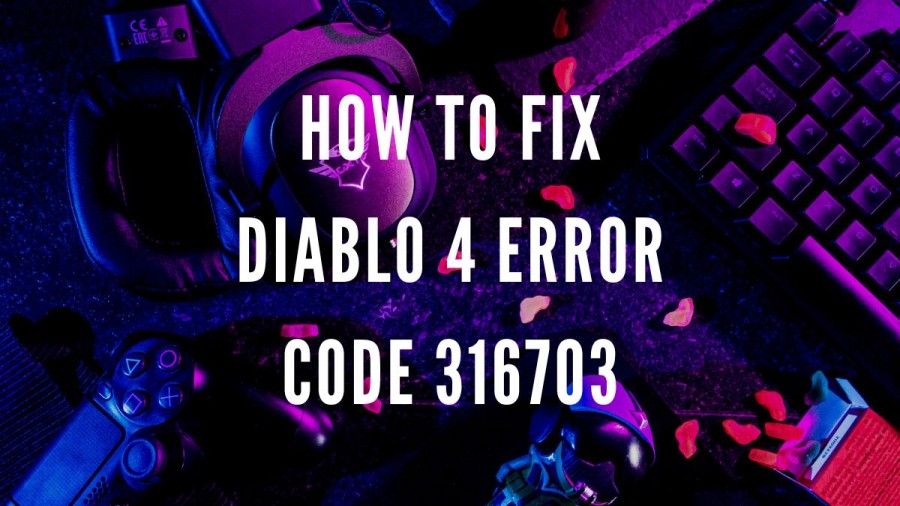Are you frustrated with frequent disconnections while immersing yourself in the world of Diablo 4? Error Code 316703 can be a major buzzkill, especially when you’re in the midst of epic battles with your friends. But fear not! We’ve compiled some effective fixes to help you overcome this pesky issue and get back to uninterrupted gaming.
Understanding Error Code 316703:
Error Code 316703 rears its ugly head when a member of your party, including yourself, gets disconnected from the game and struggles to reconnect. It’s a frustrating hiccup that can occur at any moment, disrupting your gameplay and causing headaches for everyone involved.

Effective Solutions to Error Code 316703:
1. Check Firewall Settings: Incorrect firewall configurations can often be the culprit behind Error Code 316703. Follow these steps to ensure your firewall settings are in check:
- Navigate to your PC’s Control Panel.
- Select “System and Security.”
- Click on “Windows Defender Firewall.”
- Locate Diablo 4 in the list of applications and ensure it has permission to access the network by checking the appropriate box.
2. Verify Network Connection: A stable internet connection is crucial for uninterrupted gaming. Here’s how you can troubleshoot your network connection:
- Open the Start Menu on your PC.
- Go to Settings.
- Select “Network and Internet.”
- Click on “Network Troubleshooter” to identify and resolve any connectivity issues that may be causing disconnections.
3. Update Game and Drivers: Ensure that your game client and graphics drivers are up to date. Outdated software can sometimes lead to compatibility issues and unexpected disconnects. Check for updates regularly to keep your gaming experience smooth and seamless.
4. Optimize Router Settings: Occasionally, router settings can impact your gaming experience. Consider optimizing your router settings for gaming by enabling Quality of Service (QoS) features or prioritizing traffic for Diablo 4 to ensure a more stable connection.
5. Contact Support: If all else fails and you continue to experience Error Code 316703, don’t hesitate to reach out to Blizzard Entertainment’s support team for assistance. They may be able to provide additional troubleshooting steps or insights to help resolve the issue.

Conclusion: In Diablo 4, Error Code 316703 can be really annoying when it interrupts your game. But if you try the fixes we mentioned, it might not happen as often. Then you can play smoothly with your friends and have more fun. So keep playing, defeat those demons, and have a great time without getting disconnected all the time!