What is Microsoft Copilot?
Microsoft Copilot is a cutting-edge AI tool that blends large language models with Microsoft Graph and Microsoft 365 data. It enhances user interactions by providing insightful answers and facilitating content creation through natural language conversations. Initially revealed at the July 2023 Microsoft Inspire conference, Copilot is built on the ChatGPT platform and utilizes OpenAI’s GPT-4 model and DALL-E 3 image generation model.

Versions of Microsoft Copilot
Microsoft offers two primary versions of Copilot:
- Microsoft Copilot: This version, formerly known as Bing Chat Enterprise, caters to individual and small to medium-sized business (SMB) users. It features seamless integration across Bing, Edge, Microsoft 365, and Windows, allowing users to leverage generative AI for various tasks within the Windows operating system and Windows apps.
- Copilot for Microsoft 365: Designed for enterprise customers, this version builds on the Bing Chat Enterprise foundation, providing enhanced security, privacy, and compliance. It includes Microsoft 365 Chat, enabling users to sift through a wide range of enterprise-specific data (e.g., emails, meetings, chats, documents) and web content to facilitate work-related communications.
Features and Benefits of Microsoft Copilot
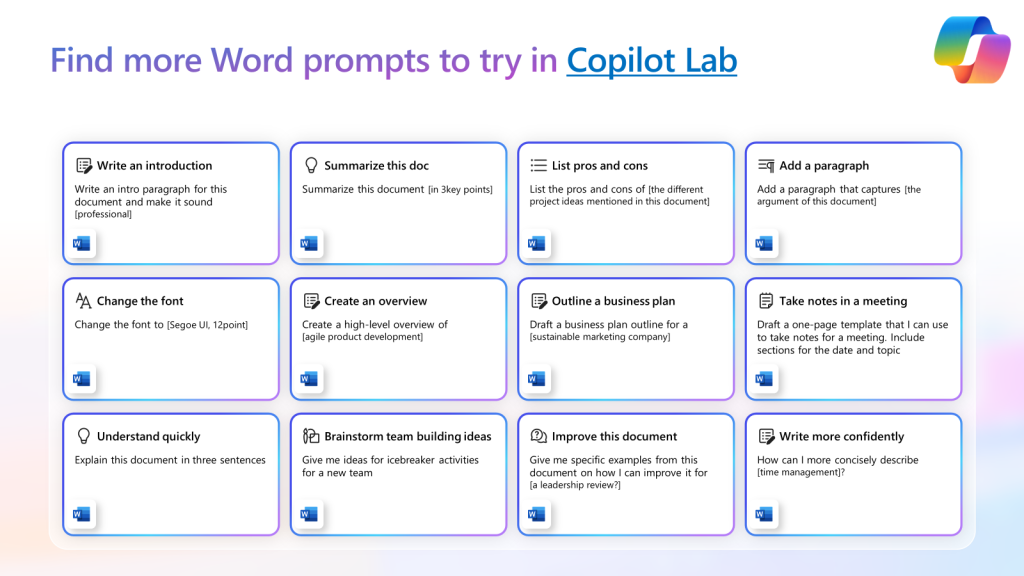
- Ease of Use: Users can access Copilot from the taskbar or with a keyboard shortcut (Windows Key + C), making it easily accessible within the Windows ecosystem.
- Seamless Integration: Copilot is deeply integrated into Microsoft 365 apps such as Word, Excel, PowerPoint, Outlook, and Teams, enhancing user productivity and creativity.
- Enhanced Productivity: By utilizing AI-generated drafts and suggestions, users can expedite project initiation and completion, potentially saving time and improving overall efficiency.
- Data Protection: Commercial data protection is enforced when interacting with Microsoft Copilot using Microsoft Entra ID, ensuring data privacy and security.
Potential Problems and Caveats
While Microsoft Copilot offers significant productivity benefits, users should be mindful of potential challenges, including:
- Data Quality: The effectiveness of Copilot is contingent on the quality and accuracy of the data used to train the AI model. Inaccurate or biased data can lead to flawed suggestions.
- Data Silos: Departments that silo their data may limit the AI’s access to relevant information, potentially affecting the quality of its output.
- Bias and Misinformation: AI platforms trained on internet data may incorporate biased or inaccurate information into their suggestions, requiring careful monitoring and curation of the training data.
Cost of Microsoft Copilot
- Microsoft Copilot in Windows: Free for customers.
- Copilot for Microsoft 365: Priced at Rs. 2,500 per user per month, offering enterprise-grade security and compliance features.
Is Microsoft Copilot Right for Your Business?
- Large Enterprises: Copilot for Microsoft 365 can be a valuable tool for large enterprises looking to boost productivity and streamline workflows, provided they are willing to invest in data curation and maintenance.
- Individuals and SMBs: Microsoft Copilot offers a no-cost or low-cost option for individuals and SMBs, making it accessible to a wider audience.
Conclusion:
The Microsoft Copilot cheat sheet is a helpful guide that explains the features and options of Copilot in an easy-to-understand way. Whether you’re using Copilot for personal or business purposes, this cheat sheet provides valuable information to help you make the most of this AI tool. It’s a useful resource for anyone looking to learn more about Copilot and how it can benefit them.
