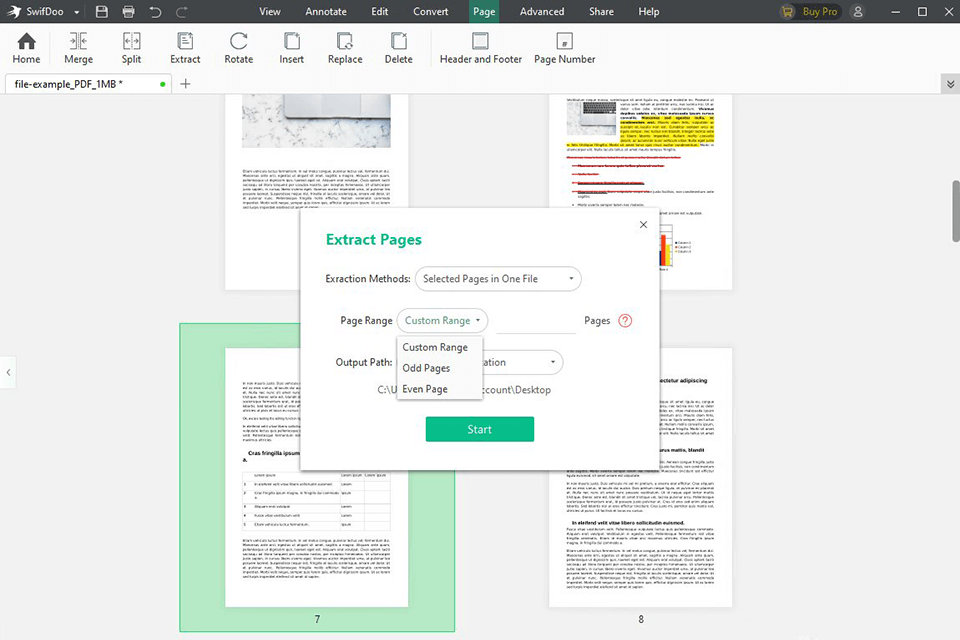
What is SwifDoo PDF?
SwifDoo PDF is a helpful tool for working with PDF files. It lets you do many things like reading, changing, and organizing PDF documents. You can edit, change the format, combine, make smaller, write notes, and sign PDFs with this program. With SwifDoo PDF, users can easily create high-quality reports or presentations by adding their own content and graphics to a document.
SwifDoo PDF is great because it can change PDFs into lots of other types of files like Word, Excel, PowerPoint, text, CAD, and HTML. You can also move pages around or put many pages together into one file. It’s easy to find words in big files with its search tool.
Also, you can use digital signatures to sign papers online. It’s helpful for folks who work at home or need to handle documents fast when they’re not at work.
Overall SwifDoo PDF is an excellent choice for anyone who needs a full-featured tool for editing and managing their PDF files efficiently. It supports several functions beyond just reading documents that cater perfectly towards busy professionals looking for convenient ways to modify important files without sacrificing quality or flexibility in their day-to-day workflows.
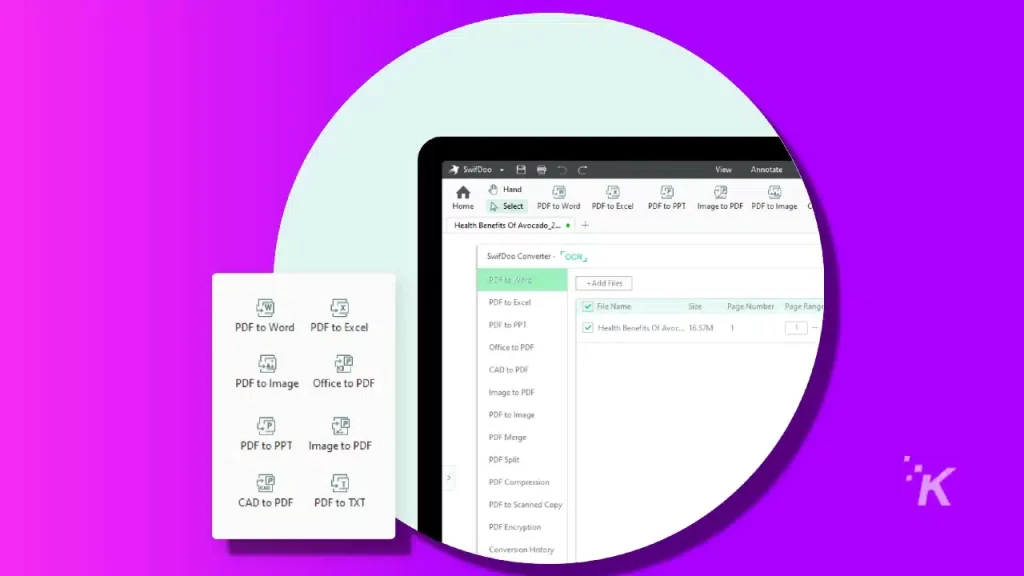
Pros:
- Lightweight Application: Users appreciate that SwifDoo PDF is lightweight, meaning it doesn’t take up much space on their devices.
- Feature-Rich: The app offers a comprehensive set of features for PDF editing, conversion, and watermarking, fulfilling users’ needs.
- User-Friendly: Many users find SwifDoo PDF easy to use, thanks to its intuitive interface and straightforward functionalities.
Cons:
- Licensing Management: Some users have expressed frustration with the licensing method, stating that it can be challenging to manage which devices are connected to the license. Also, it’s tricky to remove or add new devices, which can be a hassle for people who change devices a lot.
- Performance Issues: A few users have reported occasional lagginess when editing PDFs, which can affect the overall user experience.
Overall, some people like SwifDoo PDF because it’s cheap and easy to use for simple PDF stuff. But others have had problems with managing licenses and how well it works.
In short, if you just need to do basic PDF things and don’t care much about licenses, SwifDoo PDF could work for you. But if you need better license management or want a smoother experience, you might want to look at other choices.
