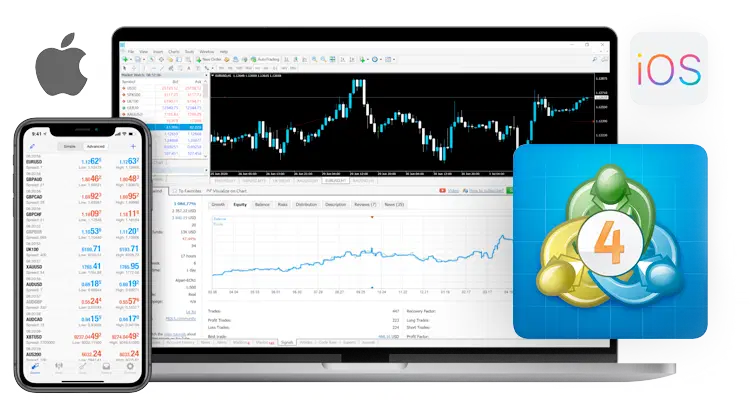Introduction to MT4 for Mac
MT4 for Mac is a trading platform designed specifically for macOS devices, offering compatibility with macOS 10.14 and future versions. Whether you’re using an M1, M2, or Intel-based Mac, you can download MT4 and start trading immediately, both in real and demo accounts. With over 1000 instruments available, including Forex, cryptocurrencies, CFDs, and futures, MT4 for Mac provides traders with a diverse range of trading opportunities.
Features of MT4 for Mac
- No need for Boot Camp or Parallels Desktop: MT4 for Mac offers seamless functionality without requiring additional software.
- Over 1000 instruments: Trade Forex, cryptocurrencies, CFDs, and futures with ease.
- Spreads as low as 0.6 pips: Enjoy competitive spreads to maximize your trading potential.
- Full EA (Expert Advisor) functionality: Automate your trading strategies with Expert Advisors.
- 1 Click Trading: Execute trades quickly and efficiently with just one click.
- Technical analysis tools: Access over 50 indicators and charting tools to analyze market trends.
- Micro Lot Accounts: Trade with smaller lot sizes to manage risk effectively.
- Hedging Allowed: Hedge your positions to protect against market volatility.
How to Install MT4 on a Mac

- Download MetaTrader4.pkg.zip and unzip it.
- Open MetaTrader4.pkg and follow the installation instructions.
- Go to the Applications folder and open the MetaTrader4 app.
- Right-click on “Accounts,” select “Open an Account,” and add a new broker.
- Enter your login and password to access your account.
Installing Expert Advisors/Indicators on Mac MT4
- Navigate to the Finder on your Mac and choose Go > Go to Folder.
- Copy/paste the following path, replacing ‘my-user’ with your Mac’s username: /Users/my-user/Library/Application Support/MetaTrader 4/Bottles/metatrader4/drive_c/Program Files/MetaTrader 4/
- Install Expert Advisors to the MQL4/Experts folder and restart MT4.
- Install Indicators to the MQL4/Indicators folder and restart MT4.
- Access log files under the log folder to monitor trading activity.
Main Features of MT4 for Mac
- Works with Expert Advisors and custom indicators.
- Complete technical analysis with over 50 indicators and charting tools.
- Internal mailing system for communication with brokers.
- Handles a vast number of orders simultaneously.
- History database management and data export/import capabilities.
- Guarantees full data backup and security.
- Built-in help guides for MetaTrader 4 and MetaQuotes Language 4.
Conclusion
Trading on MT4 with a Mac has never been easier. With its intuitive interface, robust features, and seamless compatibility with macOS devices, MT4 for Mac empowers traders to navigate the complexities of the financial markets with confidence. Whether you’re a seasoned trader or just starting out, MT4 for Mac offers the tools and resources you need to succeed in today’s dynamic trading environment.