Wondershare UBackit is a reliable software for backing up and restoring your data. It offers a secure solution with fast and smooth performance. With UBackit, you can back up files, partitions, or entire drives to any location of your choice. It also allows you to set up automatic backup schedules, such as daily, weekly, monthly, or ongoing backups.
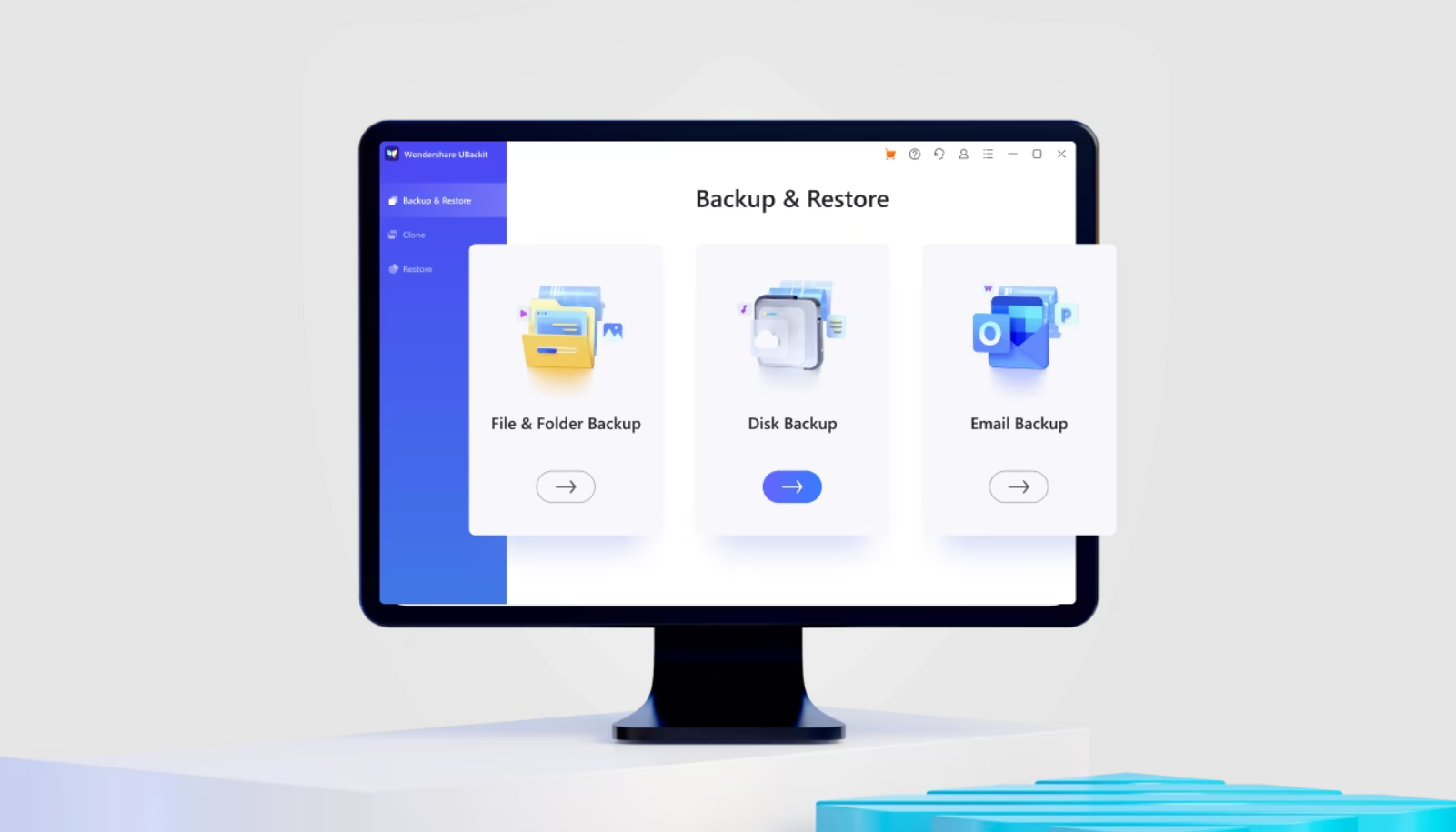
Key Features of Wondershare UBackit:
- Backup and restore files, partitions, or entire drives.
- Select any location for backup.
- Set up automatic backup schedules.
- Seamless restoration of saved backups.
Supported Windows Versions: Wondershare UBackit supports Windows 7, 8, 8.1, 10, and 11.
Main Features
- Full Backup And Incremental Backup
- Files, Folders, Programs Backup
- Partition, Volume Backup
- Disk Image
- Files, Folders, Programs Restore
- Partition, Volume Restore
- Disk Restore
- Schedule Backup
- Monitor Backup Enviroment
- Clean Backup Space

How to Install and Launch UBackit:
Step 1: Install Wondershare UBackit
- Visit the official website of Wondershare UBackit to download the installer.
- Double-click the downloaded EXE file to open the UBackit installer.
- Click on the “Install” button to start the installation process.
Step 2: Launch Wondershare UBackit
- After installation, launch UBackit from the desktop or search for it in the taskbar.
- Log in to your Wondershare account or create a new one.
- Explore the features of UBackit to back up and restore your data.
By following these simple steps, you can install and launch Wondershare UBackit to safeguard your data efficiently.
